What
is use control panel – All computer settings in control panel.
As
a –
1. System and security
2.Network and Internet
3.Hardware and sound
4.
Programs
5.User account and family safety
6.
Appearance and personalization
7.
Clock,language, and Region
8. Ease of Access
System and security – 1 - Click
Review your computer’s status now open
action center and do recovery.
2 – Click back
up your computer and now see the option . (a)
– Set up
backup . (b) – Select another backup to restore file from . It is you chose the option and do work.
3 – Click find and fix problems and open Troubleshoot computer
problems and show any type troubleshoot problems do ..
Network and Internet – 1- Click connect
to internet (option) now show the Windows did not detect any networking hardware
now click show connection option that this computer is not set up to use and
show your device click your device now start your connection.
2 – Click view
network status and tasks now show your internet connection . Now goto change adapter
settings now show your network adapters. As a – LAN , Wifi , Bluetooth etc….
3 – Click choose
homegroup and sharing option now open connect to an exiting network and another
options . As a – (a) – Tell me more about
homegroups. (b) – Change advanced sharing
settings…
(c)
– Start the HomeGroup troubleshooter .
Hardware
and sound – 1 – Click view device and printer now open your devices and click your device and now do your work .
2 – Click
Add a device
searching for device and click your device now click next and add your device.
Programs – 1- Click uninstall
a program now show your software’s and select your software uninstall your
software .
User account and family safety – 1 – Click add or remove user account
now show option create a new account now create user account and password .
2 – Click set up parental controls for any user now open option and show
Choose a user and set up parental control . do your work (Now read It is you).
Appearance and personalization
– 1 – Click change the theme now show the themes
and choose your theme now set desktop background .
And show the desktop icon So show option left side change
desktop icon now open new windows (Desktop icon setting) click icon apply and
ok..
Or change mouse icon So show option change mouse pointer click
option and open new windows (Mouse properties)click mouse icon and apply and
ok..
1. And Clock,language, and
Region , Ease of Access option not high use in this options..
{{ Thankyou for watching }}







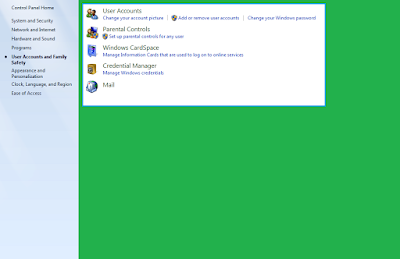



Your post is too amazing. I have found with ease what I was looking for. Moreover, the content quality is awesome. Thanks for the nudge! Ace4sure PL-200 Exam Dumps Questions Answers
ReplyDelete